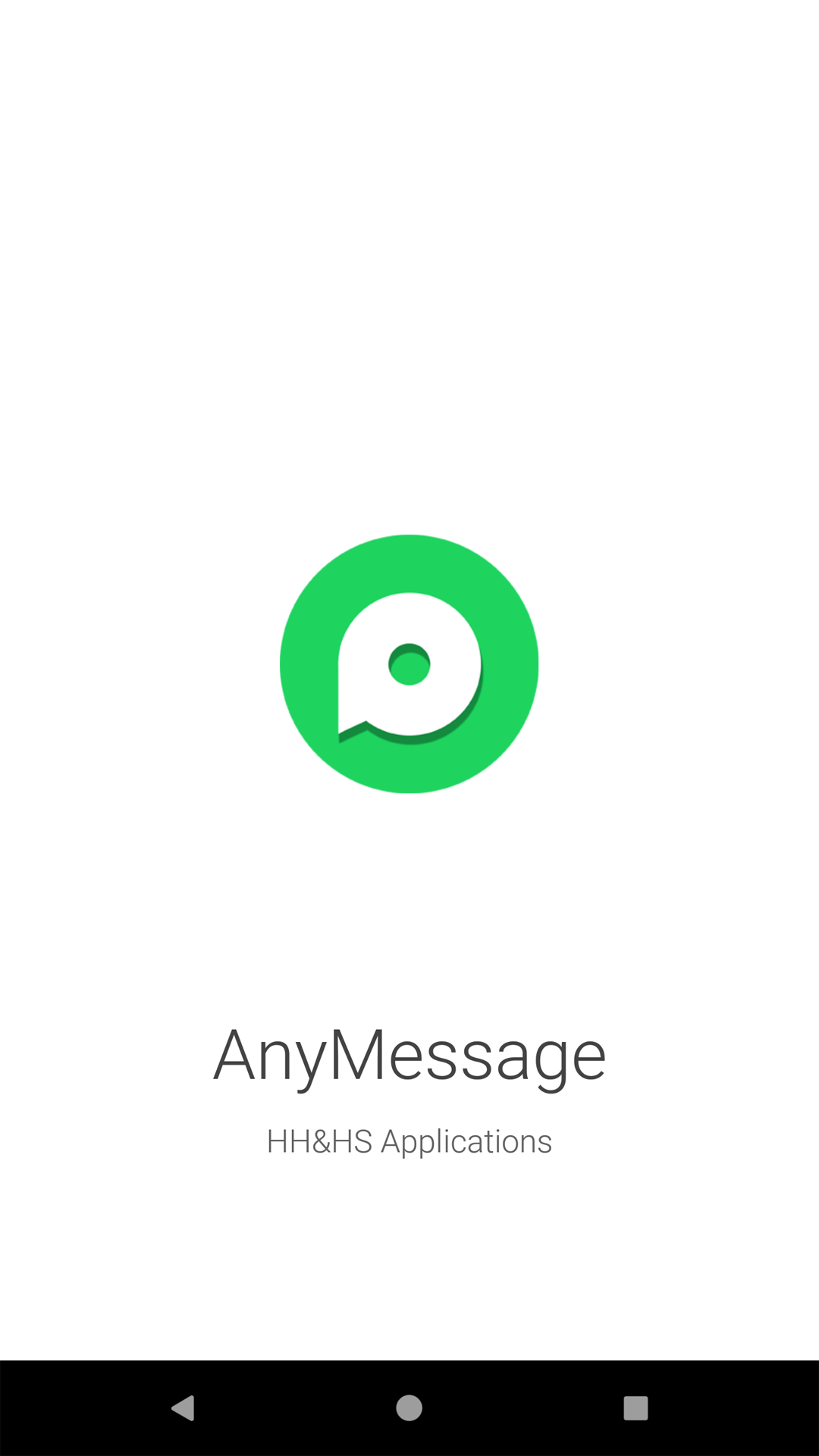
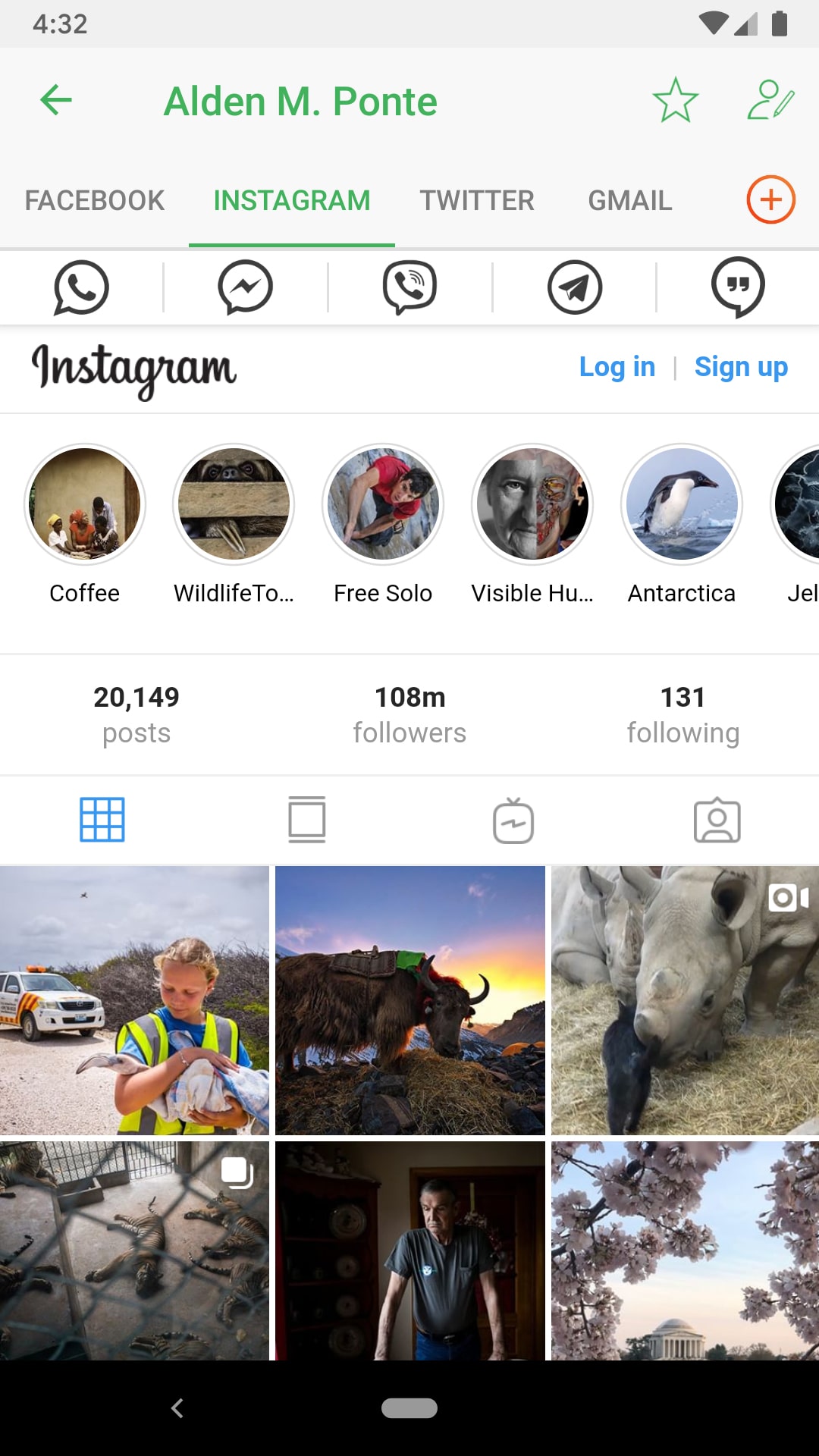

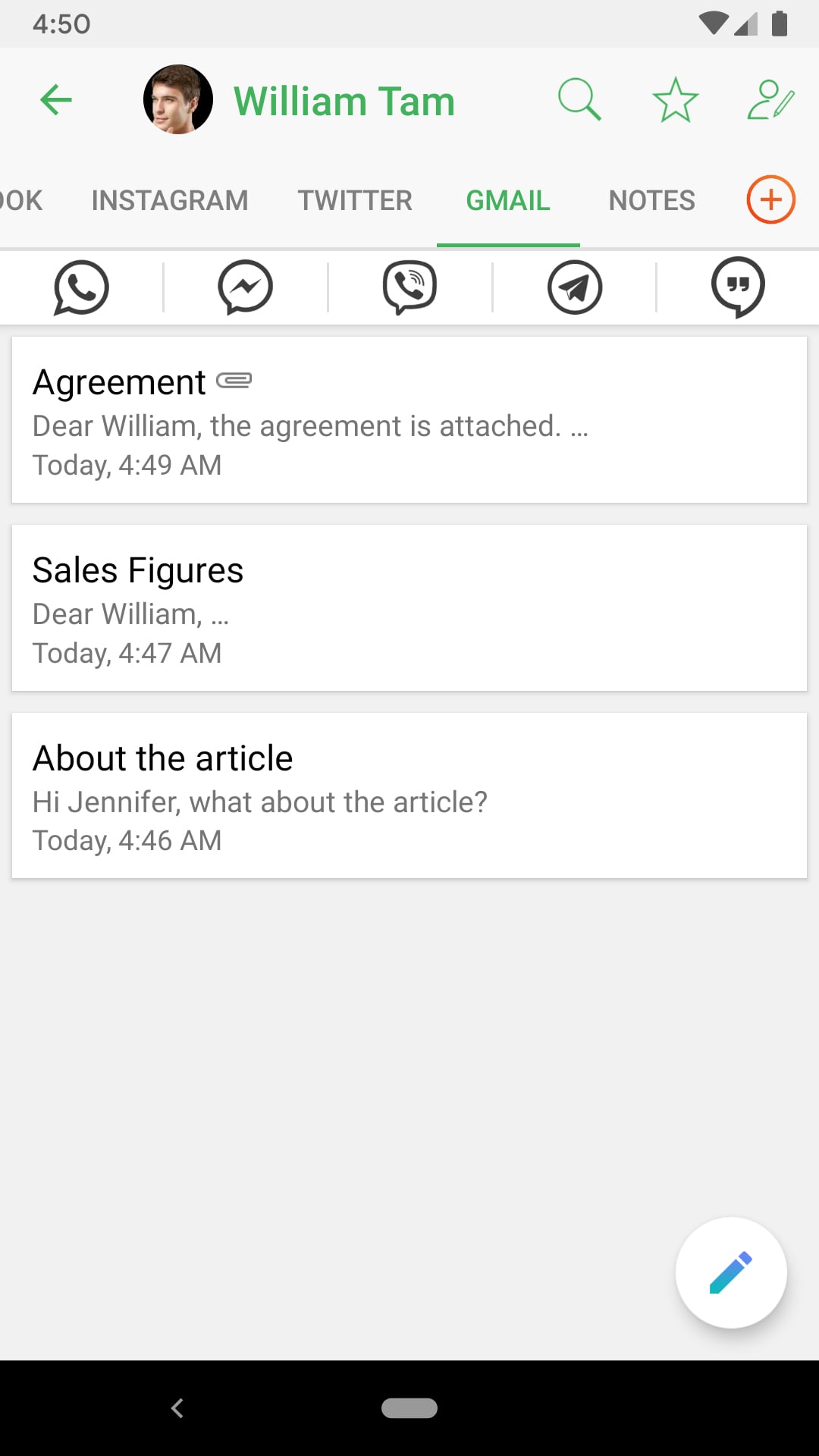
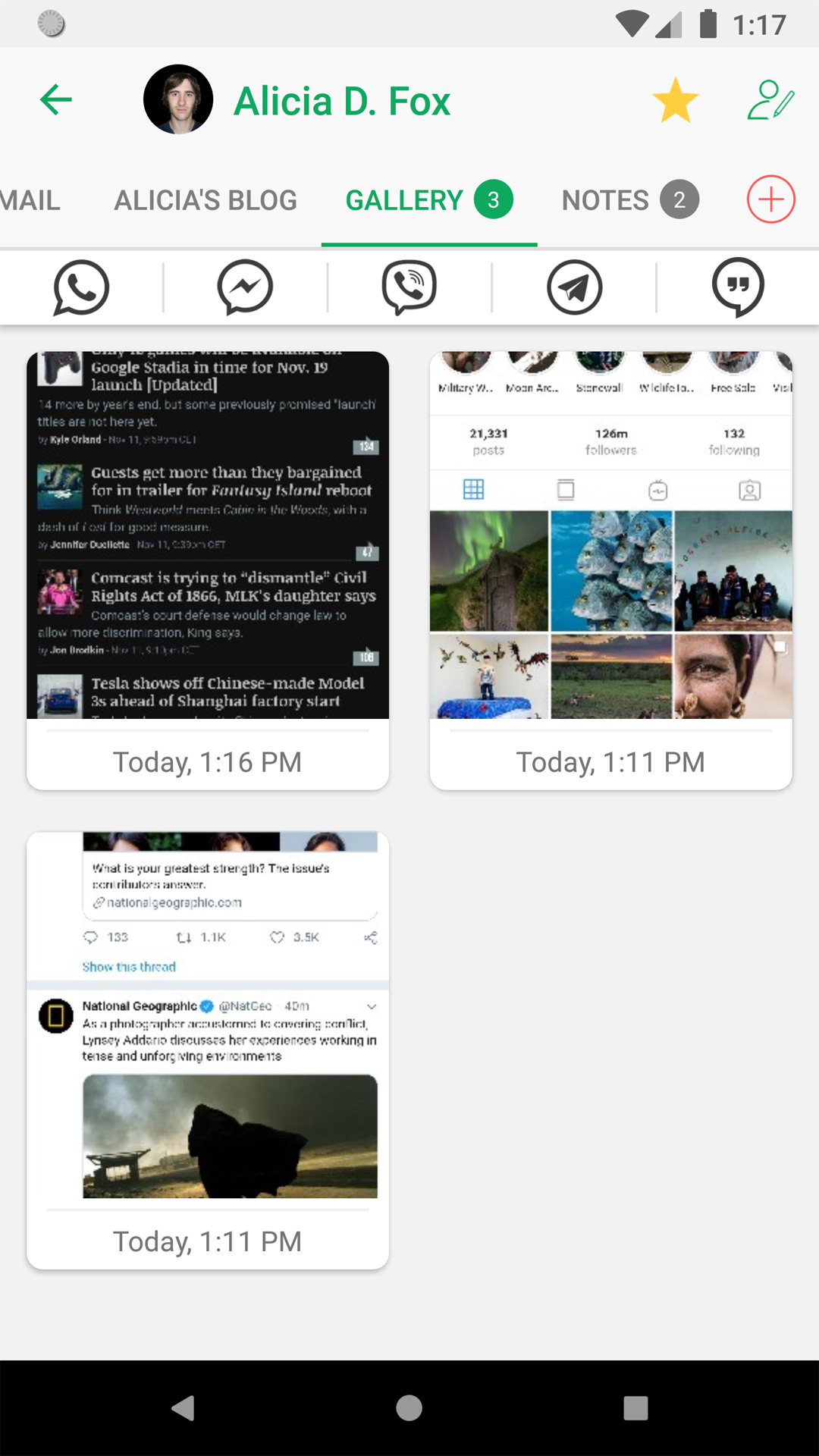
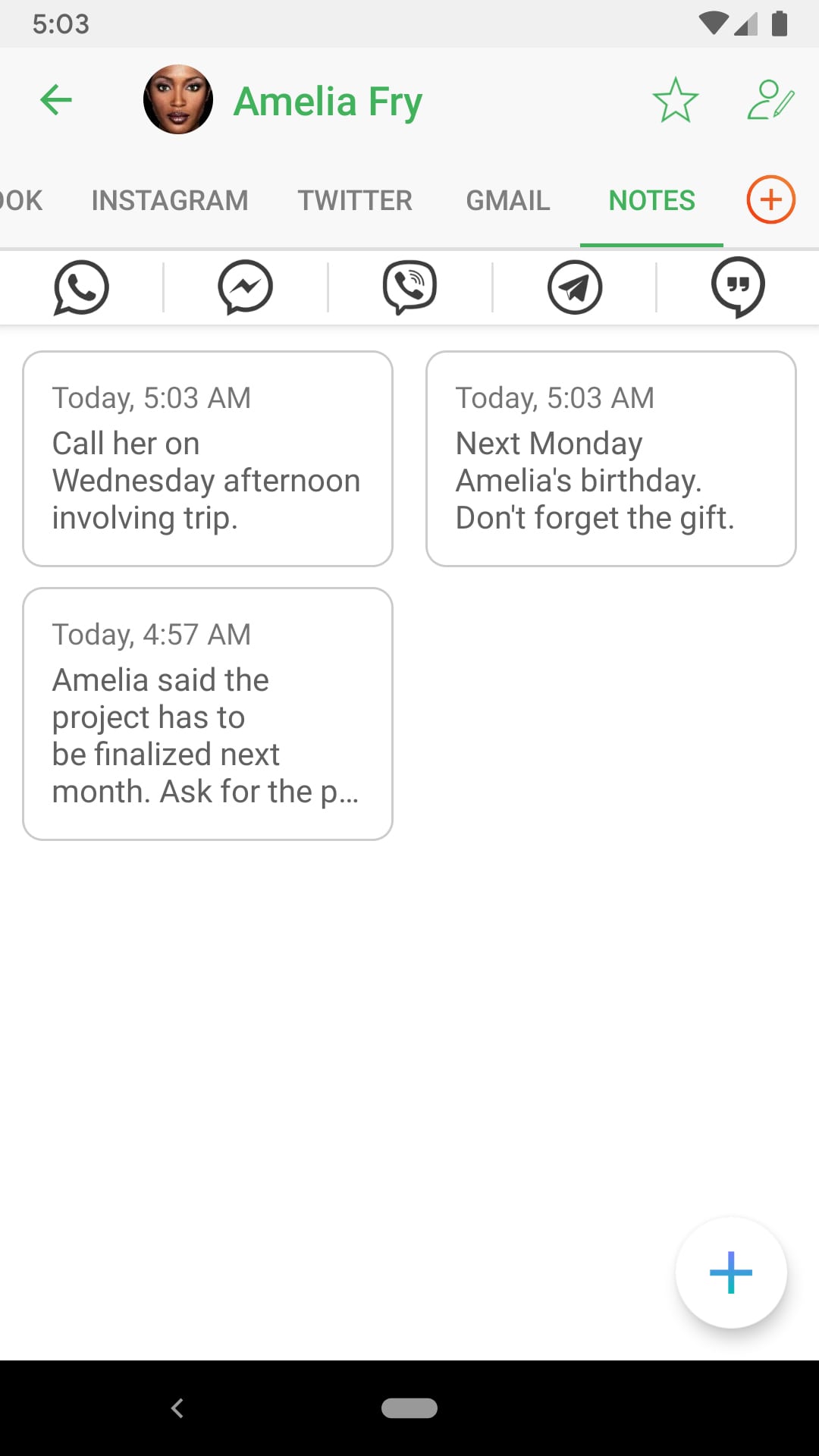
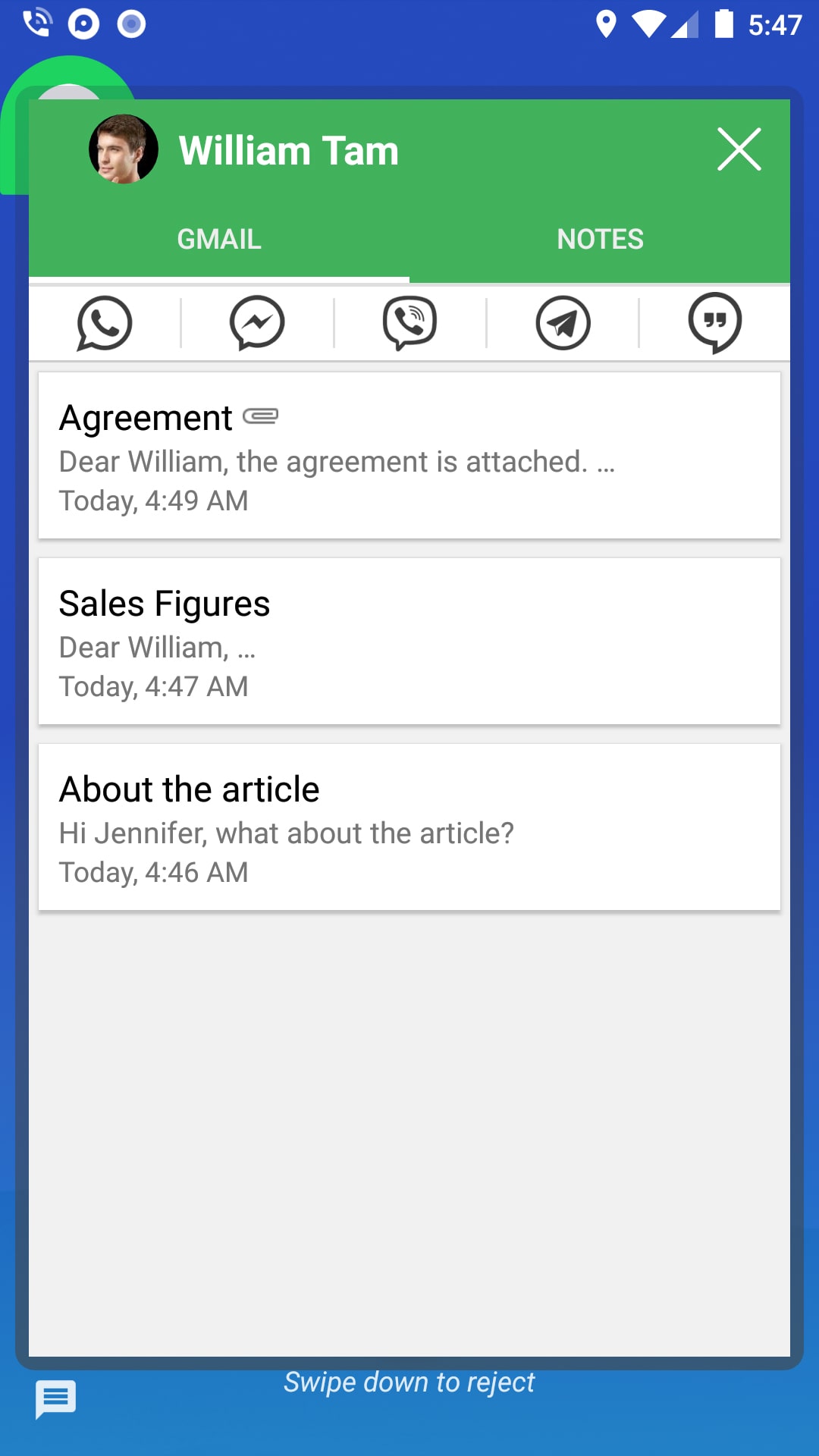
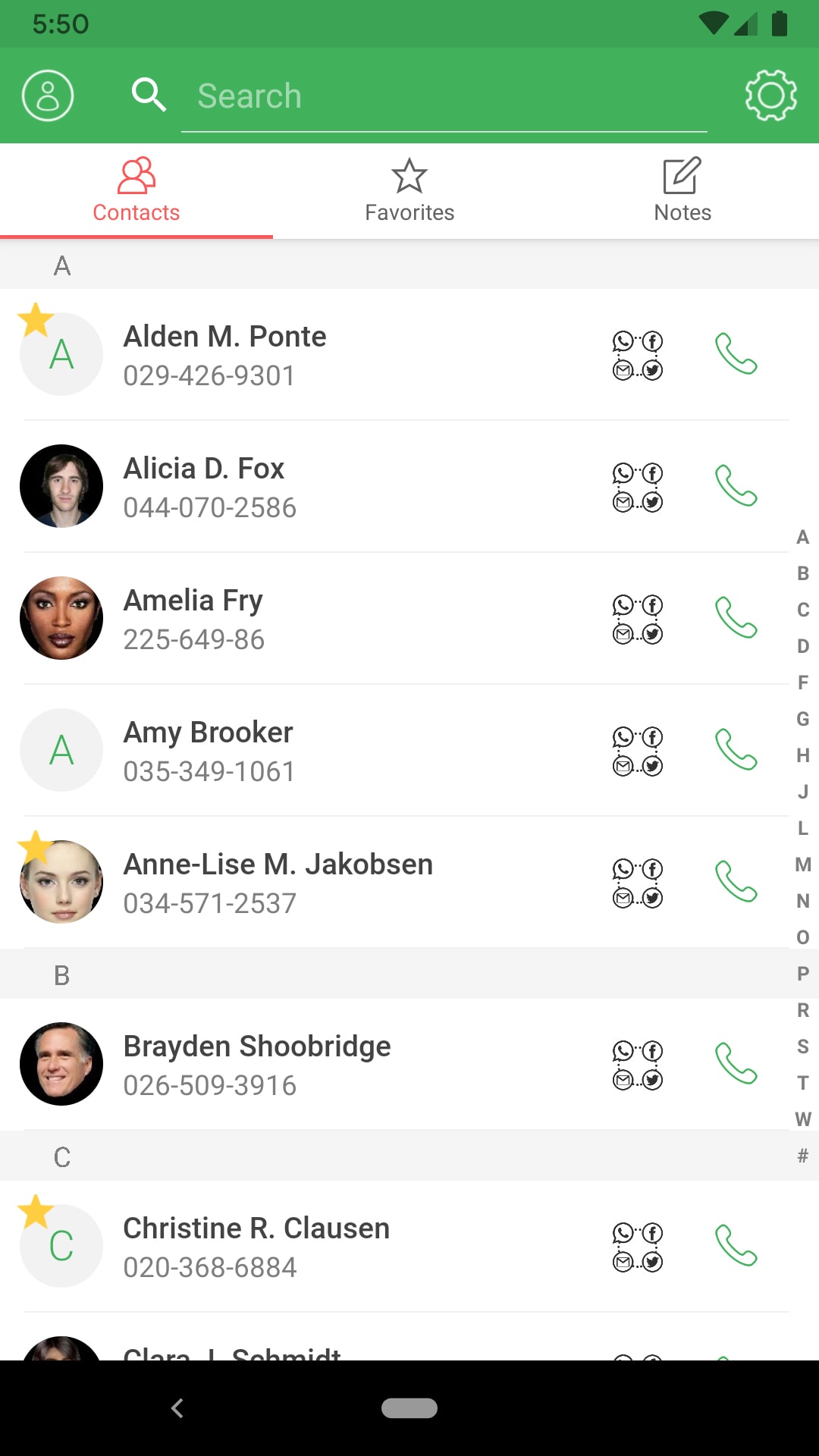

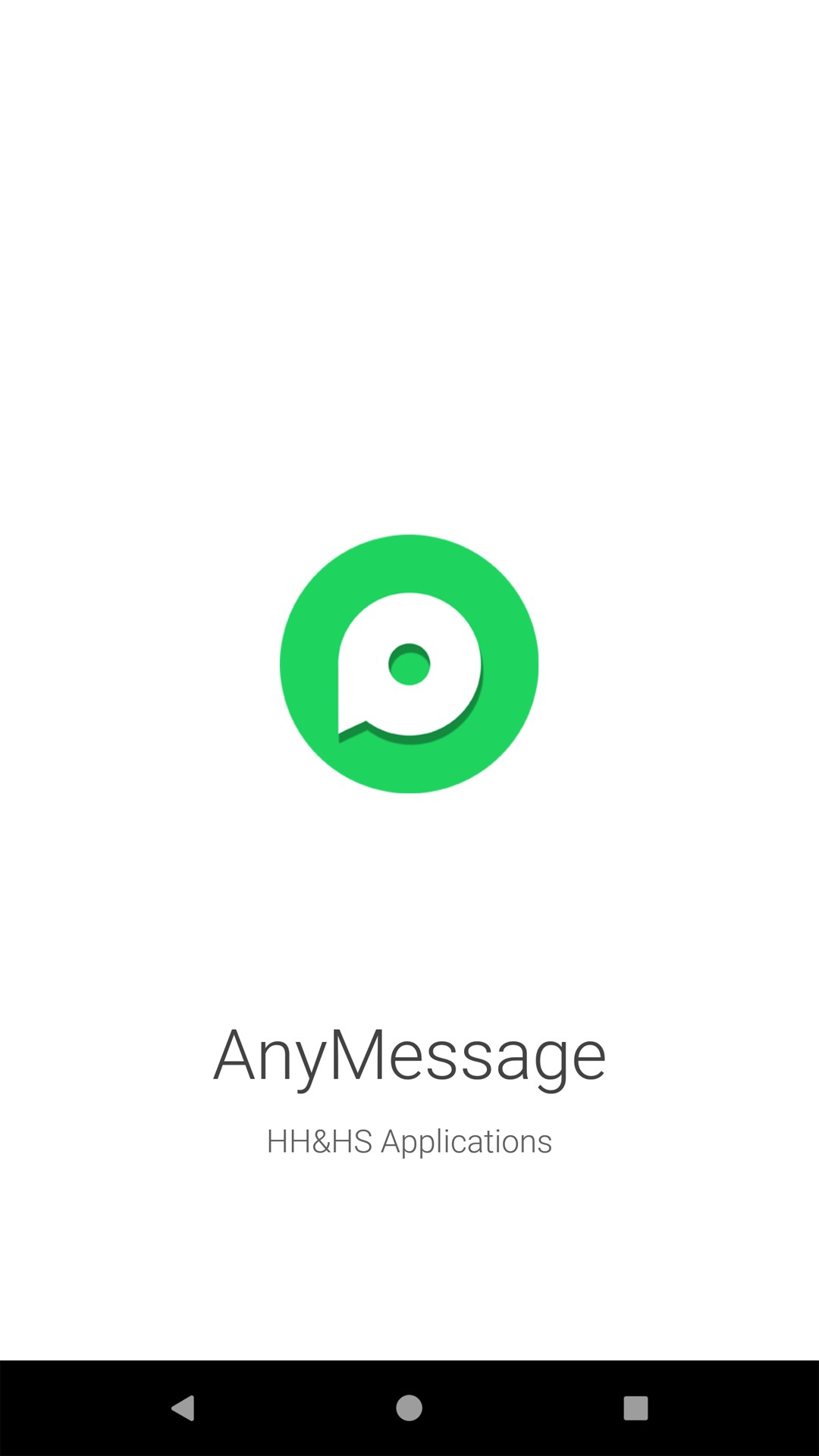
AnyMessage is an all-in-one app that lets you quickly view your contacts’
messages and social media posts in one place. AnyMessage centralizes your
WhatsApp, Facebook, Instagram, Twitter, Gmail, Messenger, Viber, Telegram,
and SMS in one easy-to-use and convenient platform. Therefore, you don’t
need to spend time for gathering relevant information by opening each
application separately.
Our app is now available on Google Play.

When you use AnyMessage, nobody can see your messages, contacts or anything else. For detailed information please see the Privacy Policy
Disclosure:
AnyMessage’s use and transfer to any other app of information received from Google APIs will adhere to Google API Services User Data Policy, including the Limited Use requirements.
We would like to thank Haydar Kardesler for his invaluable work on AnyMessage project.
Pick a person from contact list and view their Facebook, Instagram, and
Twitter posts in one easy-to-use and convenient platform. With AnyMessage,
there’s no need to waste time when you want to follow a contact’s posts on
different social media platforms.
You can also add up to three personal websites into the each in-app contact
page to close follow their blogs or other relevant websites.
You can use the shortcuts of WhatsApp, Messenger, Viber, Telegram, and SMS app to directly view contacts’ pages in each application.
If you want to display your emails with any contact, choose in-app Gmail tab and read all previous emails. You can also use in-app send button and reply a message.
You can store your friends' posts, so always access them via AnyMessage!
Take unlimited notes in each contact page. You can also quickly check and manage all of the separate notes on main page.
When you have an incoming call, AnyMessage shows up a bubble on the
screen. When pushing the bubble, you can view to caller Gmail messages and
notes you previously took. You can also use the shortcuts of WhatsApp,
Messenger, Viber, Telegram, and SMS to quickly see the caller’s chat logs in
each application. Therefore, you can get a clue in a few seconds about the
possible purposes of the callers and make yourself prepared before pick up
the phone. In addition, you may continue reviewing when talking on the
speakerphone.
AnyMessage also displays a notification for missed calls to easily reach callers’
in-app pages.
AnyMessage eases to see conversations with the contacts as well as to make a call. Review your contacts’ all message history/social media posts and then place a call quickly.
AnyMessage is one of the most secure application in the market, because we do not make anybody to be registered or collect any personal/sensitive data. Since all data are stored only on the phones of the users who installed AnyMessage, nobody will be able to see your messages, contacts or anything else. For detailed information please see the Privacy Policy.